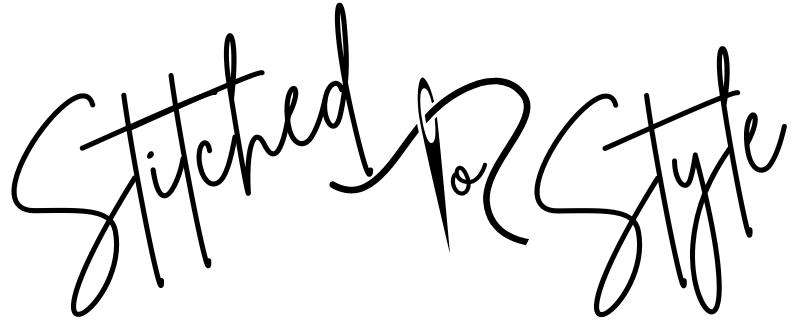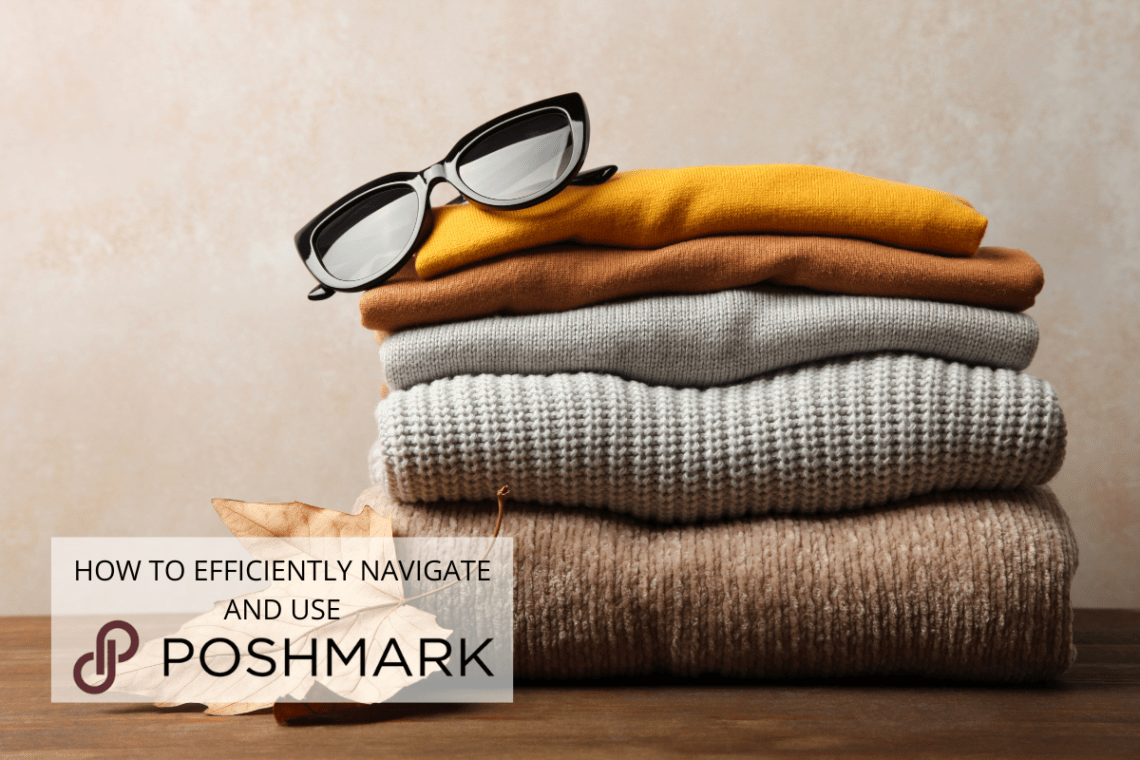
How to efficiently navigate and use Poshmark
If you’re an avid shopper or someone looking to declutter their closet while making some extra cash, then you’ve likely heard of Poshmark.
Poshmark is a popular online marketplace that revolutionizes the way people buy and sell new or pre-loved fashion items. With millions of active users, Poshmark offers a platform where individuals can create their virtual boutiques and curate their own unique style. Whether you’re searching for a vintage gem, a designer handbag, or simply want to refresh your wardrobe with affordable fashion finds, Poshmark has become a go-to destination for fashion enthusiasts worldwide.

Oftentimes I get approached and asked where I get my outfits from. My closet is essentially mostly from Poshmark. People are quite surprised when I tell them that I get most of my clothing from there as I prefer to shop second hand than to participate in the wasteful fast fashion consumption.
A lot of people I’ve crossed paths with and talked to have heard of Poshmark and they have tried using it. However, most tell me that it is overwhelming to navigate and have a difficult time finding anything worth purchasing. But I think the contrary! And here’s why….
Search with intent
Think of Poshmark as this ginormous warehouse of never ending selection of clothes. And now put it on a website where you have access to browse through it mindlessly. It sounds overwhelming, right?
They say that less is more when it comes to choices. This is because having fewer options can lead to greater clarity and can help you make better decisions. If you have too many options to choose from, you become overloaded and actually require more effort to choose. So it is best to shop Poshmark with intent.
Start with a brand you love


I’ll give you an example of how I best use Poshmark so that I’m not inundated with options. I usually start off by narrowing the search down by a brand. If there is a specific brand you love and you know, start with that. Make sure to select your gender to narrow down categories as well.
Save your size preferences



Next, you’ll want to further narrow it down by your size if you are searching for yourself. Poshmark gives you the ability to save some sizes so that you are not having to select them with every search. Unfortunately, Poshmark limits the number of size options you can select. They hone it down to four sizes per clothing option so pick your four best sizing options fit for you.
Optionally narrow down by Type and Color


If you are looking for something more specific then you can narrow it down with the additional filters such as the type and color. Sometimes I do this if I’m looking for something very specific such as a white dress, for example, or a pair of jeans.
Sort Lowest to Highest in Price


Sometimes you just want to browse. I get it! Maybe you’re window shopping and want to get some ideas for your next outfit. In this scenario what I like to do is follow some of the filters above, starting with a specific brand, then my gender. From there, I’ll sort the entire inventory from lowest to highest and price. Why do I do this? Because I love the thrill of finding a good deal!
I have gotten dresses from revolve for $20 that originally cost $300 and up. And they are oftentimes new with tags!
One thing to note about sorting by lowest to highest price is that you won’t be able to see newly listed or newly shared items from sellers. This sort will show you very old listings mixed in with new ones. So if you decide to purchase or even place an offer, the seller may no longer be active or responsive to your offer. This is why I usually submit an offer that is pretty close to the price of the item (If it is already a steal of a price), to make sure that the seller does respond. Usually if the offer is pretty on par with the original asking price, the seller will likely accept the offer. Or they may counter offer. If you don’t get any response then it is likely that the seller is no longer actively using Poshmark.
Place an Offer before buying outright


If you are doing this type of search, I recommend posting an offer before purchasing outright. You can also check when the seller has last been active by scrolling to the bottom of the listing and viewing the sellers name. Beside it, you will see the last active date. If the date is a few months old I normally do not entertain the listing (but you can be the judge of this).
There are many ways to efficiently use Poshmark, and these methods I listed above are just a few I like to use. By adopting this strategic approach to searching and filtering, you can quickly find the clothing pieces you want and save time. Start by understanding your specific requirements and preferences, and then utilize advanced search options such as size, brand, color, and condition to narrow down your choices. Additionally, take advantage of Poshmark’s filters, including price range, availability, and seller ratings, to further refine your search results. Hopefully this post was inciteful enough to get you to check out their app and score some great finds at super affordable prices!